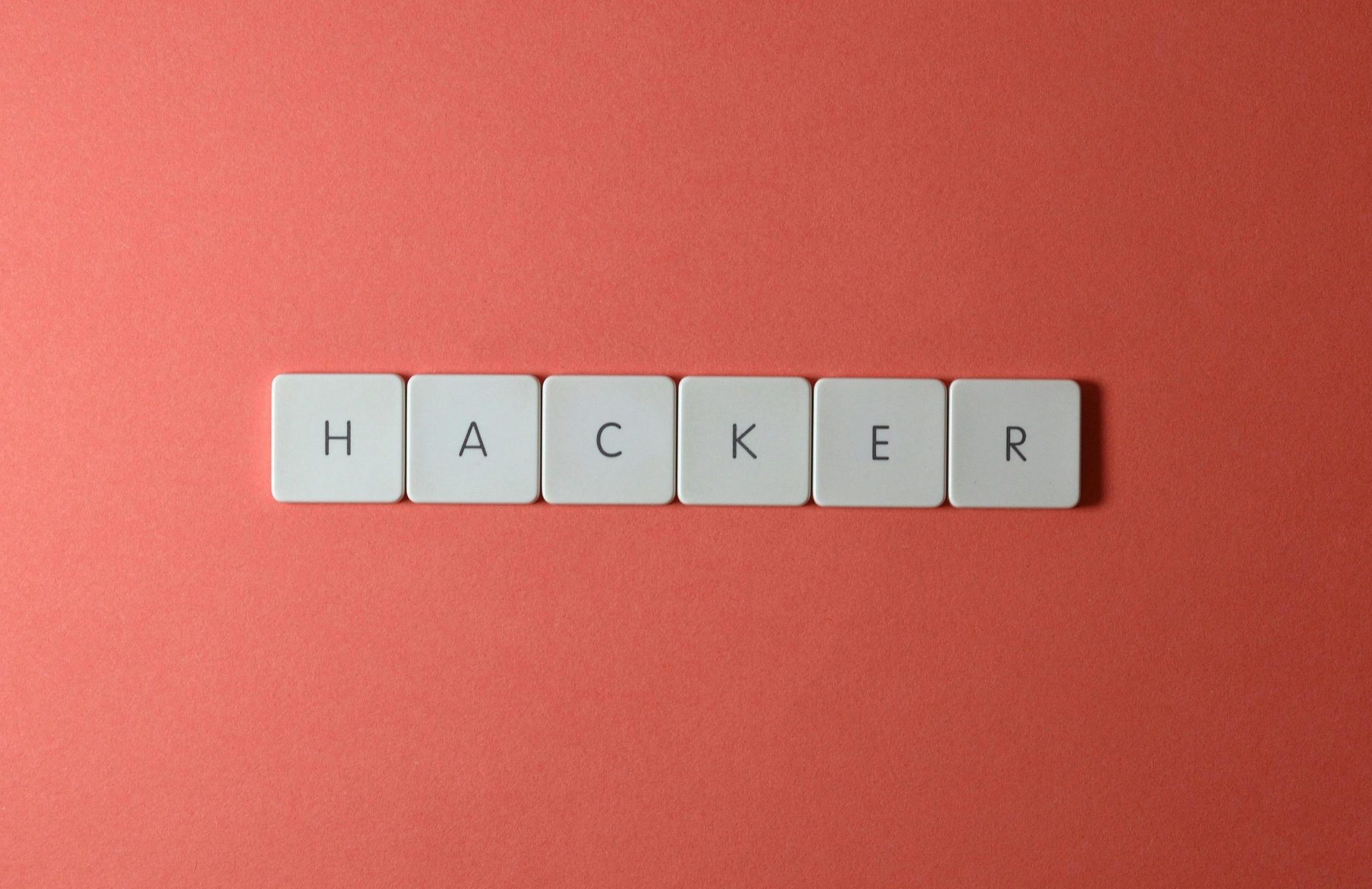
Welcome to the first of three in-depth posts exploring the powerful features of ACSIA SOS, our advanced cybersecurity platform designed to protect and monitor your organization’s digital infrastructure comprehensively. In this series, Dectar’s experts will share practical insights and tips to help you make the most of this tool.
In this first article, Daniele Di Vito, Head of Development Engineer at Dectar, takes us through the Device Monitoring section. This essential component of ACSIA SOS enables you to monitor your corporate network and safeguard every device effectively and in real-time. You can also watch the dedicated video for this module, where each feature is explained in detail to simplify use and maximize benefits.
Dashboard Overview: All Your Data at a Glance
The homepage of ACSIA SOS is the Dashboard, which provides a clear, immediate overview of all prevented and detected incidents, categorized by threat level: critical, high, medium, and low. In the “Attacks by Category” chart, you can view a summary of the most common attack types, with data sorted by attack category.
ACSIA SOS clearly shows the origin of attacks, both geographically—via a world map that pinpoints attackers—and through the “Top Offenders” section, which lists the most recurring threats and persistent access attempts.
Where Do the Incidents Come From? The Device List
But how can we identify the devices behind these incidents? The answer lies in the Device List section, where a complete inventory of all registered devices, including Windows servers, Windows PCs, and Linux machines (by the end of the year we will introduce MacOS support), is easily accessible thanks to ACSIA SOS’s integrated agent.
For each device, the overview page provides precise details on status and performance, allowing immediate monitoring of their health and security.
Adding a New Device: Simple and Fast
One of the most useful aspects of ACSIA SOS is the ease of adding new devices. Just navigate to the “Add Device” section, select the tenant, choose the platform (Windows or Linux, by the end of the year we will introduce MacOS support), and follow the detailed instructions to deploy the monitoring agent. With the registration URL and API key (or command line option), integration takes just a few steps. In a matter of minutes, the device is ready for monitoring.
Detailed Device Monitoring
Once connected, you can access detailed information about each device. For example, you can view key parameters like CPU, RAM usage, network interfaces, and open ports. These details help administrators track resource utilization and network activity in real time, ensuring the device remains in optimal security.
The Incident Page: In-Depth Analysis for an Effective Response
On the Incident page, each detected threat is precisely documented. With detailed filters, you can sort events by severity level, device name, and incident category, making it easier to analyze patterns and respond to threats.
Selecting an incident opens a detailed analysis page with information such as timestamps, affected devices, and threat type. This level of detail allows the security team to act quickly and accurately. Furthermore, ACSIA SOS provides an auto-remediation system for most detected incidents, reducing the team’s workload and improving response efficiency.
Comprehensive Security with ACSIA SOS
With ACSIA SOS, monitoring and securing corporate devices has never been simpler or more efficient. All information is at your fingertips, every device is monitored, and every threat is managed to keep your network safe and under control.
Stay protected, informed, and always in command of your cybersecurity environment with ACSIA SOS.